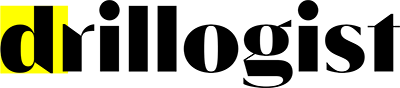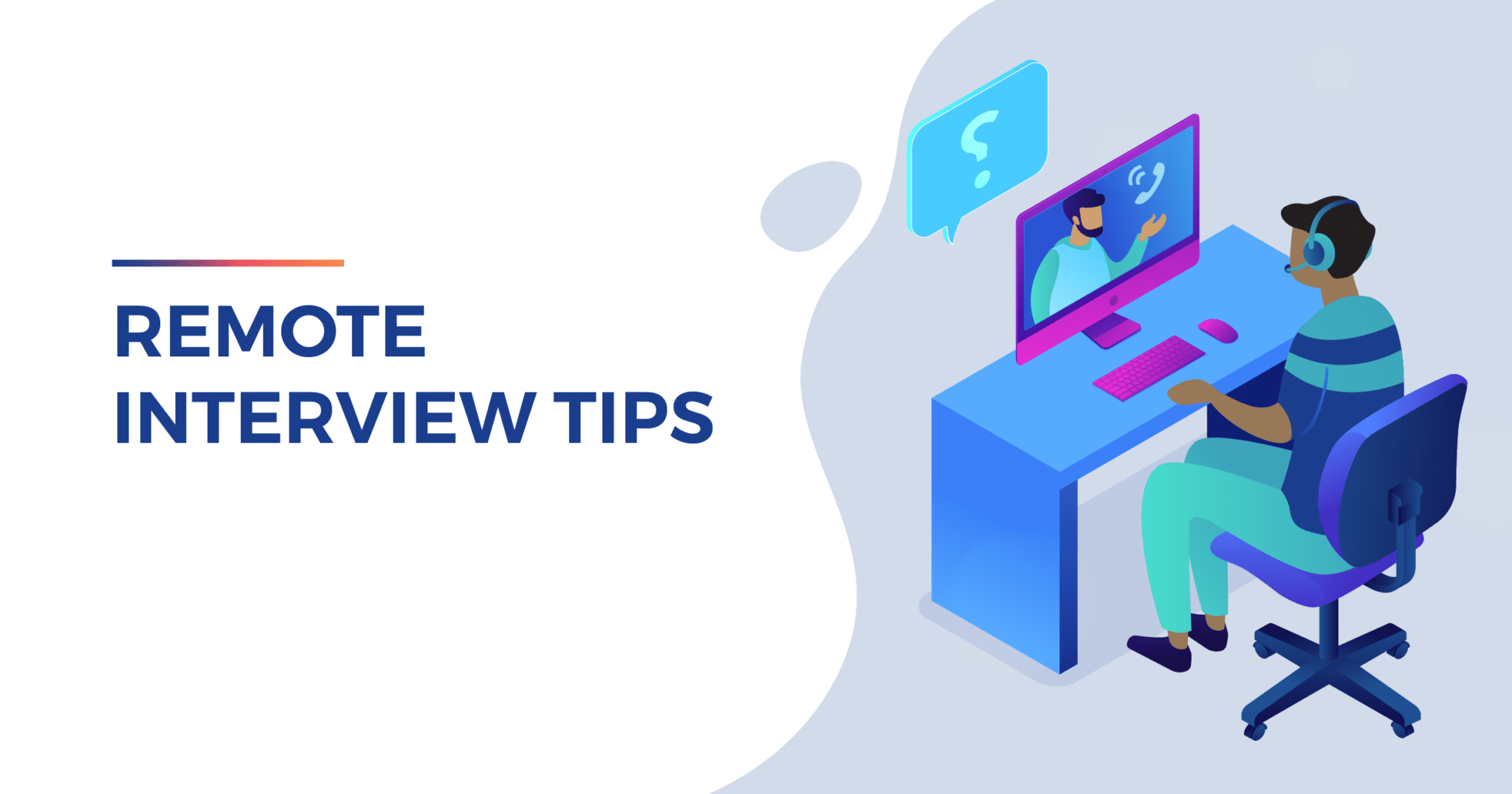
Having a remote Interview can be quite tasking with a lot of impediments standing in your way as well as that of your prospective employer to disrupt a smooth process.
In light of our new reality of social distancing, organisations are still hiring the best and brightest talents to help meet their goals during these challenging times.
You will agree with me that nothing is worse than being shortlisted for a job interview you qualified for and having things other than your skills mess it up for you, well not to worry, let us take a look at tips to help you ace your next remote interview.
Tip 1: Ask The Right Questions
Asking yourself the right questions ahead of your remote interview would help inform your preparation choices. Immediately you are contacted by the hiring manager, endeavour to learn more about what platforms/tools are required from you for the interview to be a successful one. Questions like would it be via calls or other audio mediums, would it require audio-visuals tools, or would you need to create an account if it’s a platform you lack access to or knowledge about to help you familiarise with the tools before the interview date.
Is this article a good read? Let us know, by leaving your feedback here.
Tip 2: Do Your Research
Take a fresh look at the job description and details it entails to enable you to prep your answers and storytelling during the interview. Your research would just like in a face to face interview, include learning more about the prospective employer, the industry, competition and new opportunities. This would help you identify where your strengths align both for the role and at the organisation.
Tip 3: Test Your Equipment & Technology
You can run a prep interview via the same platform your interview would be conducted with a friend to enable you test that you have great audio/video, quality internet connectivity, and quality network reception for calls. Also, pick out a great location with minimal noise and human interference to help you focus on acing the job interview on the scheduled date.
Tip 4: Dress For Success
Whether it is for a video-call you are using for your remote interview, dressing up and looking the part would help put your mind in the right mental state for it. For video interviews, A tie and Shirt in a well-lit location would do great magic for you; always avoid light interference from behind you but facing a closed window would help with proper lighting.
Tip 5: Look Into Your Camera Lens Not Screen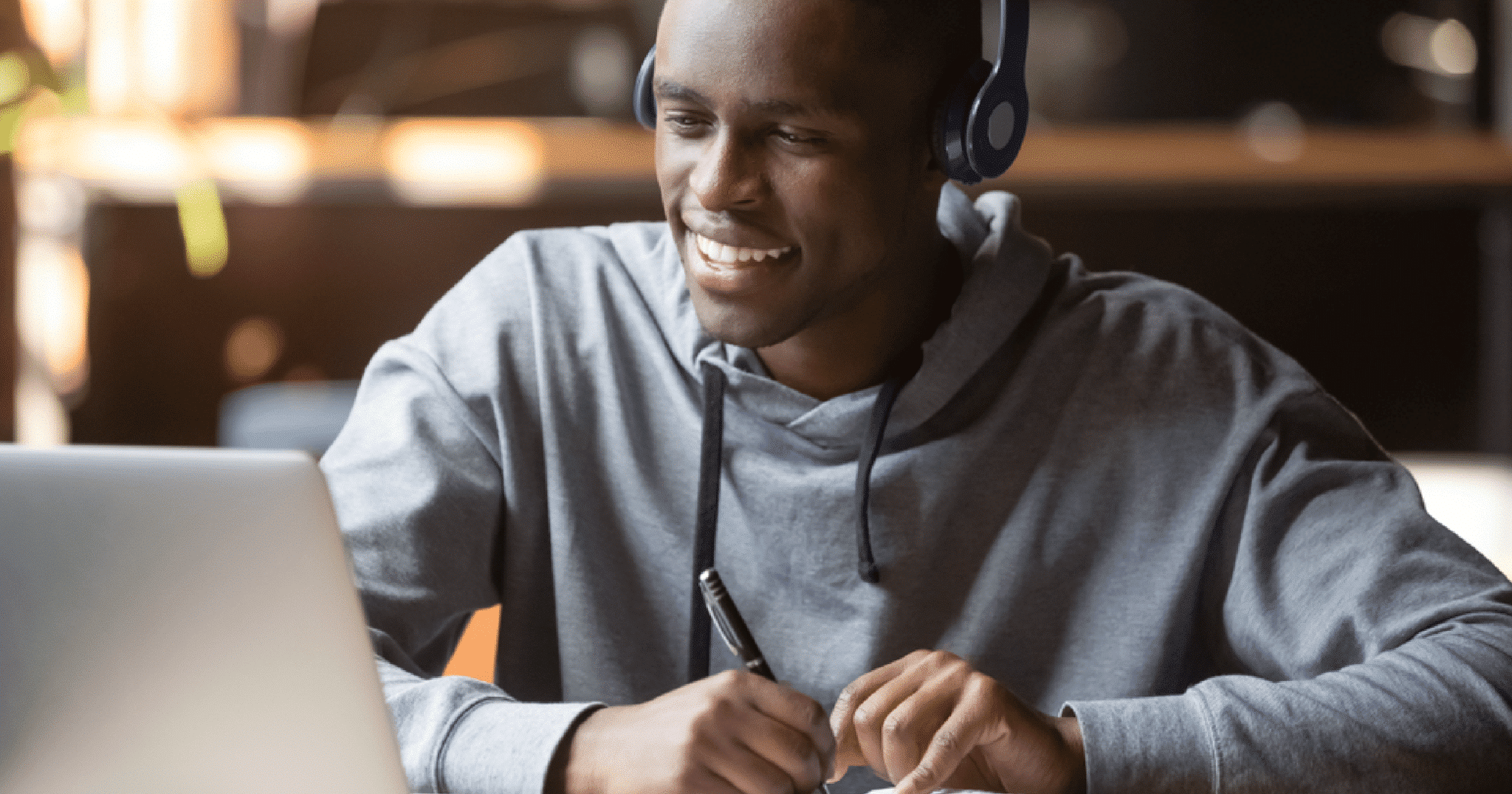
Looking into your camera lens creates a “soul-piercing” connection with the interviewer(s) at the other end during your remote interview as this creates the illusion of looking at them in the eye just like during a face to face interview
Tip 6: Be Audible and Confident
During your remote interview, do not get into a slouched position. Seat uprightly and appropriate as this would affect your vocal tone. Hence, speak up (don’t shout but, be audible enough when speaking) to inspire confidence as well as knowledge of your craft.
Tip 7: Ask Questions
Just like you would in the face to face interview scenarios, endeavour to ask 1-3 questions that are relatable to the job, organisation and current global scenarios in the world as it affects you and the prospective employers. Some sample questions could include:
- How has the current Covid19 pandemic affected your organisation?
- What is the most important trait you look out for in employees?
- What lessons on remote work and new opportunities have you identified?
- What are your company values?